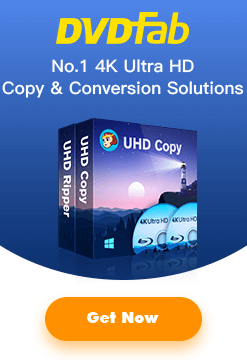A world class user experience is what we pursue and value very much, and to achieve this, we are constantly improving the playback control experience. In order for those who prefer keyboard shortcuts to use DVDFab Media Player in a friendly way, we designed a collection of hotkeys. That said, it depends on you to enable or disable this feature, at Preferences > General.
To pop up this list, press and hold the Command button for three seconds; to hide it, simply release the Command button. To use the shortcuts starting with the Command button, just press the correspondent keys, or key combinations, before releasing the Command button; otherwise, press them directly after releasing the Command button.
Time to take a tour!
First, you need to navigate to Preferences>General, where you can enable the hotkey support, as it is not activated by default.
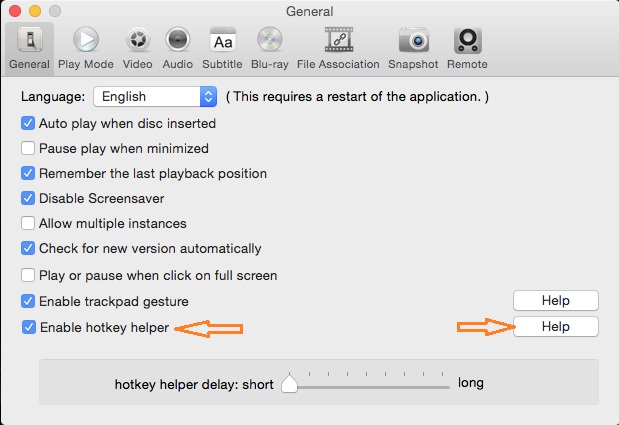
Next, click the “Help” button for a detailed list of all the keyboard shortcuts that we assigned. All the hotkeys and key combinations are very short, no more than three buttons. However, it still will take your some time to keep all them in mind. Good luck!
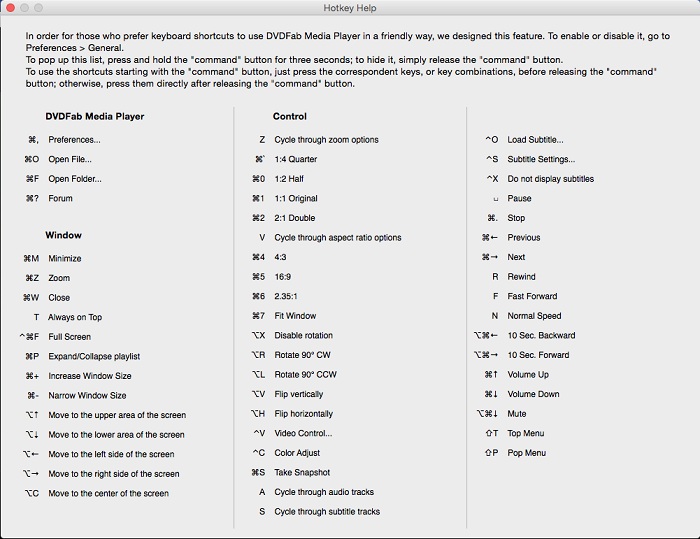
Then, it’s time for practice!