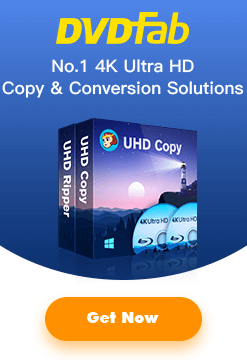New Feature Delivered: Preview the Storyline of the Video Being Watched
DVDFab Media Player 2.5.0.1 was recently made to the public officially, more than two months after its previous update 2.4.4.1 was published. The newly released version added an amazing new preview feature. By preview, it literally means to view in advance what’s going on in the video being watched. However, from a more precise perspective, this function has gone beyond the traditional preview you might bear in your mind, because it not only lets you see what will happen from the unwatched part of the video, but also the watched part. As to how this feature operates, read on for more.
Simple Way: Hover the Mouse Pointer over the Playback Progress Bar
Simply as it is, just point the mouse pointer at any part of the playback progress bar, and then there should be a pop-up thumbnail, or a snapshot, showing what’s happening in the video at that specified time point. Next, if you decide to play the video from that time point, just click the thumbnail to start playing. Of course, this resourceful also offers an advanced way of achieving this similar goal in another way. Just continue reading.
Advanced Way: Click the Preview Button to Enter the Preview Mode
This operation involves much complicated actions. By clicking the Preview button, the eye-shaped icon at the right side of the playback control dock, you enter the Preview Mode, where you are presented with a Preview Window. At this window, many thumbnails are listed in a chronological order. And at the bottom of the preview window lays two sliding bars. The left one is to zoom in and out the thumbnails, and the right one lets you freely set the time intervals between each two neighboring thumbnails, which means, sliding to the left or right determines the quantity of thumbnails. Finally, clicking any single thumbnail starts to play the video from that specified time point.
Where to download? Just head to http://www.dvdfab.cn/media-player.htm