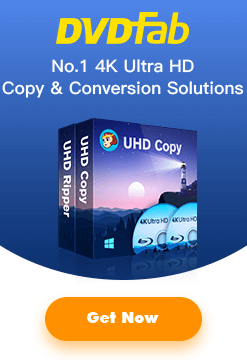Video Downloader is a new feature as an add-on of DVDFab. And it’s Free if you have an activated DVDFab Video Converter, DVD Creator or Blu-ray Creator . It allows users to directly download videos from YouTube and other video websites, and these videos then can be, as the source of DVDFab, converted to other video/audio formats or created to DVDs or Blu-rays.
* Video Downloader feature is included in:
DVDFab Video Converter
DVDFab DVD Creator
DVDFab Blu-ray Creator
* Video websites it supports currently, and the list will go on:
http://www.youtube.com
http://www.metacafe.com
http://www.vimeo.com
* How to use Video Downloader to download video
For Video Converter users or DVD/Blu-ray Creator users, when choosing “Converter” or “Creator” in DVDFab, you can see the Download button.

Click this button then you are coming to the Video Downloader interface. If you haven’t downloaded the add-on, after clicking Download you’ll be asked to download the add-on first. Do it. After the download finished, you’ll be led to the Video Downloader > Online Video screen.


Choose a video website option to go to the website. Open a video you want to download, and a Download button will appear on the top right of the video screen. Click the button to select your favorite resolution then download. This requires the CPU of your computer shouldn’t be older than Intel Pentium 4.

Switch to Download besides Online Video, then you can check all the download tasks and their status there, view the download progress, pause/resume download, cancel tasks, etc.

A downloaded video can be loaded in Converter or Creator by clicking “To Converter” or “To Creator”. Then the journey for video conversion or DVD/Blu-ray creation should begin.
You can download the latest DVDFab beta to try out the new Video Downloader feature at: http://www.dvdfab.cn/mlink/download.php?g=DVDFAB9_BETA