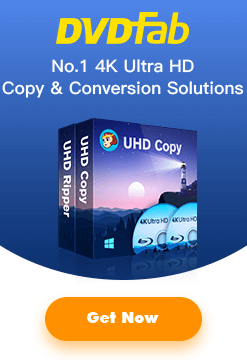DVDFab Blu-ray Copy, Blu-ray Ripper, Blu-ray to DVD Converter, and Video Converter all have adopted AMD APP acceleration technology so as to gain performance and become faster. AMD APP let your GPU and CPU work together to process video conversion, and more CPU resources are spared for other tasks, and naturally, the processing speed is much faster than before when all work was done by CPU only.
How to apply the hardware acceleration while using DVDFab?
You can manually toggle AMD APP on the interface of DVDFab if your GPU is capable, just click Common Settings button on the upper right of the main interface, then one the left pane navigate to General — A/V Codec. Now you can see 3 video decoder: H.264, AC1, MPEG2; in the corresponding dropdowns select “ATI Stream” option. OK, AMD APP (ATI Stream) is enabled.
The system requirements for AMD APP technology are as follows:
Windows 7
Windows Vista SP2
Linux
openSUSE 11.3
Ubuntu 10.04
Ubuntu 10.04
Red Hat Enterprise Linux 6